NEWSROOM
FedEx Integration
CONFIGURATION
The FedEx configuration screen is a tab on the System Config Screen and appears as follows:
.jpg)
Information entered into the configuration screen is saved in the Registry in the DigitaxRx->FEDEX section. The information is treated as default values that the Pharmacy will set up to speed up processing of shipments.
SHIPMENT PROCESSING
Shipments are assembled using the F5 Patient Rx History screen where a button has been added to the button bar. Multiple scripts can be selected to combine in a single shipment. The package size and length X height X width needs to be calculated and ready for entry on the next step.
.jpg)
SHIPMENT PROCESSING
When script(s) have been selected for a shipment, the FedEx Label button invokes the FedEx Shipment information screen. Again, the information in the FedEx information screen will appear as default values upon initial entry to this screen. The top box lists the scripts that will be included in the shipment.
.jpg)
LABEL PRINT
After any defaults are overridden, a label can be previewed and printed directly from FedEx. A sample of a FedEx label is shown below that was printed with the new FedEx interface. The label is produced in PDF form, but other formats can be used.
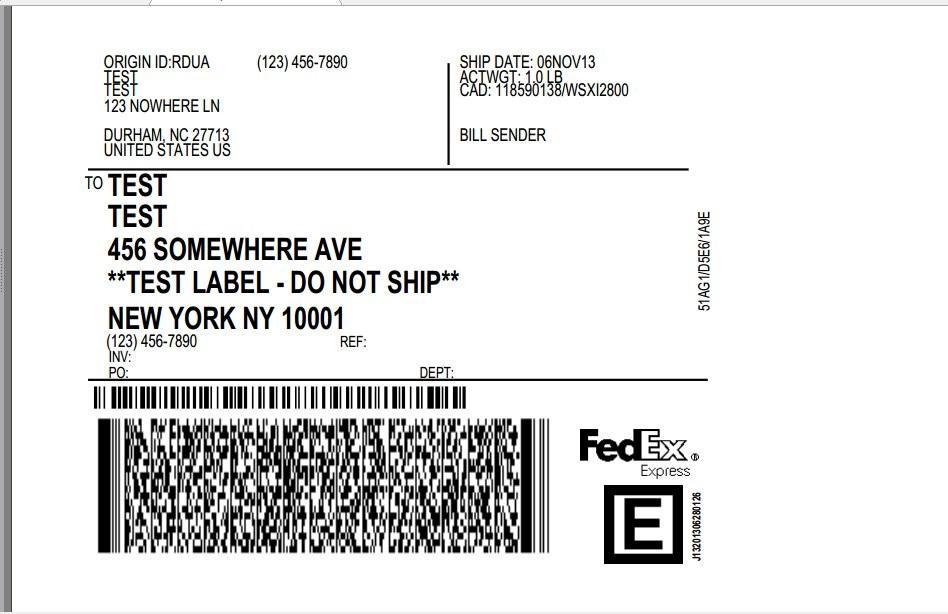
The following fields are written to the Rxs table:
- DeliveryRequested = '2' { Identifies as a FedEx Shipment }
- DeliveryPickupDate = Date of FedEx Shipment
- DeliveryComment = Variable text consisting of
TR: FedEx Tracking number ST: FedEx Service Type
I am currently working on a tracking button that can be added to the F5 screen, or can be a separate function from any of the menus. If you have a preference on where the tracking check will be done, please let me know. I planned on a separate function off the Deliveries menu in the MainUnit module.
